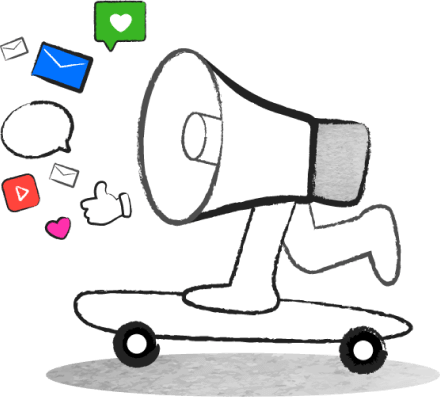Scheduling Instagram posts is an effective routine that has helped many Instagram creators and marketers rise to the top. This practice can drive your growth and reach on the platform in several ways. For one, it allows you to maintain a consistent posting schedule, making your content part of your followers’ routine.
It also saves you a lot of time. Instead of constantly posting at different times throughout the day, you can plan and schedule your content in advance, freeing up time for other tasks and keeping you consistent.
Read on to learn how to schedule posts on Instagram and how to make the most of it.
Why You Need to Schedule Instagram Posts
Why is it so important to know how to schedule Instagram posts? Here are six reasons:
1. Save Time
Learning how to schedule a post on Instagram can help you save time and effort. Instead of manually posting content every day, you can plan and schedule your posts in one go. This approach allows you to focus on other aspects of your business.
2. Be Consistent
Consistency is a priority in building an engaged following on Instagram. Knowing how to schedule an Instagram post can help you maintain a consistent posting schedule. Then, your followers will see your content regularly and remain interested.
3. Create Better-Quality Content
Quality content takes time, but scheduling Instagram posts in advance helps you free up time to focus and brainstorm more engaging storylines, appealing images, and well-thought-out captions.
4. Expand Your Reach
Planning your content also includes knowing the best times to post. If timed correctly, your feed can reach a wider audience. This approach works because your posts come up when your followers are most active, so the chances they’ll see your content are high.
5. Advanced Analytics
Many scheduling tools provide analytics that can help you understand your audience better. You can use this information to improve your content and posting strategy. Mandala Analytics is a tier-1 social media tool with in-depth analytics to enhance the success of your social media posts.
6. Better Organization
Scheduling your posts can help you better organize your content while ensuring that you are posting various types of content. A well-structured content strategy will keep your feed fresh and interesting for your followers.
How to Schedule Instagram Posts on the App
Instagram schedule posts can be a real time-saver. Here’s a simple step-by-step guide on how to do this directly through the Instagram app:
1. Firstly, you need a professional account to use the scheduling feature. Switch to Professional by clicking:
- Settings and Privacy >> Account type and tools >> Switch to a professional account.
- Follow the next steps to set up your professional account.
2. Create a new post and tap “Advanced settings” at the bottom.

3. Select Schedule this post and select your preferred posting time.

4. Go back and confirm the schedule at the top right.

How to Schedule Instagram Posts on Meta Business Suite
You can also schedule your Instagram posts through Meta Business Suite. Here’s how:
1. From your Facebook page, click Meta Business Suite.

2. Then select ‘Planner’

3. Select the date you want to post and click ‘Schedule.’

4. There will be 4 items shown down below the Schedule tab, select ‘Schedule post’

5. Your window will look like this. You can set a date and time, only on the Instagram part, and click ‘Save’. Or else, just close the tab, you can set it later at the later steps.

6. You will be directed to the ‘Create post’ page. The Meta will automatically select both ‘Post to Facebook and Instagram’, here just click on only the Post to Instagram option.

7. Create your post. Add media, captions, and hashtags.

8. Set the posting time, then hit ‘Schedule’

9. All done! Your post is scheduled.

How to Schedule Instagram Posts on Canva
You need a pro account to access the Instagram scheduling feature on Canva. After you’ve completed your design:
1. Click the Share button at the top right.

2. Scroll to the bottom and click ‘Share on social’

3. Click on Instagram.

4. Select Schedule Post from the desktop.

5. Choose or add the account you want to post on.

6. Write your caption or hashtags.

7. Select the calendar icon.

8. Choose the date and time for posting, and click Done.

9. Return and select Schedule.

Top 6 Instagram Scheduling Best Practices
Scheduling posts on Instagram can be a game changer for your content strategy, but only when you do it right. Here are some best practices to help you make the most of it:
1. Understand Your Audience’s Active Times
Knowing the most probable time your audience will be online on Instagram is a gold mine. Generally, 7 a.m. and 8 a.m. on weekdays are the best times to post new content. However, peak times can vary for different niches and target audiences.
Mandala AI makes it easy to discover the best times to post on social media for your niche. And the best part is that you can start using it today for free.
2. Plan Your Content Calendar
Planning your content allows you to be strategic about what you’re posting. It lets you align your posts with upcoming promotions, holidays, events, or campaigns. When planning your content, remember to start with content pillars, which are the main topics you will cover and should align with your goals and audience’s interests.
3. Schedule Time for Engagement
While scheduling posts is essential, you need to make time to foster engagement. Respond to comments and direct messages, engage with other relevant posts, and be active in the Instagram community. Engaging with your followers makes them feel respected. For other creators, it’s a sign of support.
4. Use high-quality images and videos.
Instagram is a visual platform, and high-quality media is crucial. When scheduling posts, ensure your images and videos are clear and appealing. Try out different filters, adjustments, and color palettes. Use enhancement tools to increase the resolution quality and keep everything in moderation.
5. Optimize Your Captions and Hashtags
Captions are an opportunity to engage your audience and convey your brand’s voice. Take your time to develop meaningful captions and use relevant hashtags to extend your post’s reach. About 3-5 hashtags are enough.
6. Maintain a balanced content mix.
Avoid posting the same type of content over and over again. Create diversity using videos, images, carousels, stories, and reels. Consider your brand goals, too, as they determine the type of content you should focus on. This coordinated approach keeps your content fresh and engaging for different audience segments.
Mastering Instagram Scheduling
You can achieve so much with Instagram scheduling. Save more time and create better content by making automation work for you. Remember, while scheduling is a great tool, it’s also vital to interact with your followers in real time. Responding to comments and messages can help foster a stronger community around your brand.
Finally, take advantage of real data to elevate your content strategy. Tools like Mandala AI can help you do so much, such as discovering the best time to post, what type of content to post, or the ideal creators to collaborate with. Sign up for free today and take your social marketing game to the next level.


![How to Schedule Instagram Posts: 6 Best Practices [2024]](https://blogcontents.mandalasystem.com/wp-content/uploads/2024/02/how-to-schedule-instagram-posts.jpg)