Everybody keeps talking about how short-form videos are the future, and Instagram knew that very well for a while. They first launched a function called ‘Reels’ to join this trend, and its popularity isn’t going to stop. According to the numbers, currently, 2.35 billion people interact with Reels every month. Whatever the future holds, this trend is worth keeping an eye on. Let’s check out everything you need to know to catch up with this big trend!
What are Instagram Reels?
To define the concept of Instagram Reels most simply, it is a way to create, discover, and share short and fun videos on Instagram. And when we say short-form, we mean they are only 90 seconds maximum. Anyone can easily record, edit, add some cool tunes, and post them to their feed.
Now, what sets Reels apart from regular Instagram videos? Well, for one, Reels have their own spot on the home feed navigation bar, making them easier to discover. Plus, Reels are displayed vertically, just like its competing application, TikTok.
Thanks to Instagram’s algorithm, Instagram Reels is currently one of the greatest ways to boost your engagement and brand awareness. Actually, having its own tab alone shows that Instagram’s algorithm favors this feature.
If you want to read more about this, you can check out our content on the Instagram Algorithm.
How to Create Instagram Reels Step-by-Step

At first, Instagram Reels might sound fancy, but don’t worry – it’s not rocket science. Follow along with us for step-by-step instructions, and you’ll be making your own Reels in no time!
Step1: Tap the Reels Icon
First things first, open the Instagram app. When you’re on your regular timeline feed, look for the video icon in the navigation bar at the bottom, which indicates the Reels section.
Now, once you’re in the Reels section, you’ll spot the camera button at the top right of the screen. Just tap it, and you can start creating Reels right away!
Step 2: Record or Upload Your Footage
When creating a Reel, the first thing you need is footage. You’ve got two main options: you can either record a clip in the moment or upload video footage from your camera roll. If you choose to record, you can do it in a series of clips (one at a time) or all at once.
The process is straightforward and similar to how you typically record clips on your phone’s camera: the first tap starts the recording, and the second tap ends a clip. If you want to start a new clip, just tap again.
Step 3: Start Editing Your Reel
Once you’ve got all your clips together, it’s time to dive into the fun part – editing! Look for the edit button at the bottom left corner of your screen.
During this step, you can get creative by adding stickers, drawings, music, and text to customize your Reels just the way you like. The features are similar to the ones you find in regular Instagram stories, so it’s pretty easy to get the hang of.
But here’s the cool part – there are some special video editing features that are unique to Reels. You can tweak things like the length, speed, and even record a voiceover. Plus, you can tap the download icon to save your Reels videos to your device and watch or edit them later.
Step 4: Adjust Your Settings
Once you’re satisfied with your editing, simply tap ‘Next’ in the bottom right corner of your screen. This will direct you to the final settings before you go.
During this step, you can customize your Reel cover (either using a frame from the video or adding an image from your camera roll), add a caption, tag other accounts, include your location, enable Facebook recommendations, and even turn on automatically-generated captions, among other options. Feel free to adjust these settings to your liking, and then we’re ready to move on to the last step!
Step 5: Post Your Reel
If you’re all set to share your Reel, the final step is as easy as clicking the ‘Share’ button and waiting for your video to upload.
And here’s some good news for creators: the scheduling post feature is available if your account is a ‘professional account’ on Instagram, and you can select a date and time up to 75 days in advance.
Tips for Crafting an Effective Instagram Reels
Create an Appealing Cover Image
Even though in the regular Reels feed your video will likely start from the first second of the clip, many people can also discover Reels by visiting your Instagram profile. That’s why it’s important to design a visually appealing cover to capture your audience’s attention as much as possible.
Define Your Purpose Clearly
Keep in mind that Reels are short-form content, limited to a maximum of 90 seconds. So, it’s crucial to know what you want to convey. Avoid overcomplicating your Reel; instead, focus on a single compelling idea. Then, include all the key messages you want to share in the Reel. Keep your content straightforward and engaging.
Use Text to Compliment Your Reels
Adding text to your Reels is highly recommended as it provides a caption and context for your video. However, be mindful not to overload with text. Ensure viewers have enough time to read while enjoying your content.
Boost Recognition with Trending Music
It’s simple – many Instagram users discover Reels through sounds. Using trending music can significantly increase your views. That’s why certain tunes stick in your mind when using short-form video platforms.
However, don’t feel pressured to use trending music. Audiences can tell when it’s used awkwardly.
Be Consistent!
Instagram has been giving more attention to Reels lately, evident from its favored algorithm. We recommend consistent posting as one of the best strategies to enhance your Reels’ performance. Instagram normally prioritizes recent videos over old ones, so keeping your content fresh and consistent can significantly boost your Reels’ visibility.
Instagram Reels Marketing Strategies
Tips for creating effective Instagram Reels might be useful for everyone, but integrating Reels into your marketing strategies is a whole different ball game.
Here are some basic ideas if you’re considering using Reels to promote your brand and products.

1. Encourage User-Generated Content
One of the things people love about short-form content is how easy it is to create, making it accessible to all people; this creates a sense of authenticity. As a brand, if you want to engage your audience, encouraging user-generated content is key.
One common method is to create a unique hashtag and invite people to share short clips related to your hashtag, offering incentives for participants. User-generated content can significantly enhance your performance and increase your brand’s recognition.
2. Educate Your Audience
If you’re unsure about what to post, informational content is always a great idea. It subtly promotes your product without resorting to traditional product-focused advertisements. There are various formats of informational content you can create.
For example, provide your audience with a quick step-by-step guide on how to do something amazing with your product, address frequently asked questions (FAQs), or share bite-sized facts about your industry.
Apart from boosting your brand awareness, this type of content can also enhance your credibility.
3. Make Your Clip Fun and Personal
Nobody enjoys having product advertisements shoved in their faces. But what everyone appreciates is content that feels personal and relatable.
When we say ‘fun and personal,’ we mean it’s time to ditch all the formal talk and focus on creating genuine connections with your audience. What do we mean by that? It could be office vlogs, bloopers from behind the scenes, using trending memes, participating in popular challenges, and so on.
4. Focus On the Discover Page, Not Only the Engagement
While it’s crucial for brands to keep their existing fanbase engaged by encouraging interactions (like comments), remember that a significant aspect of Reels is being featured on the Discover Page.
To achieve that, understand that Instagram promotes content to random users’ Discover Pages based on how much it’s been watched and liked, rather than how much it’s engaged with. So, don’t get too discouraged about the engagement rate on IG Reels. If your view count is doing well, you’re on the right track.
5. Find Inspirations from Other Brands
This year, numerous brands have jumped into the Instagram Reels game. Regardless of the brand’s size, many of them have mastered the art of marketing products in this new short, and engaging format. Take some time to observe how they create content, how they craft captions, how they incorporate hashtags, and pay attention to details like the editing techniques they use.
As a brand, there’s a lot you can learn from them. This will help you figure out what you want for your content in the future.
Successful Instagram Reels Marketing Campaigns
Since we already talked about taking inspiration from other brands, before wrapping up, let’s take a look at some successful Reels marketing campaigns from brands that you might already know about.
Sephora
In Sephora’s very first Reel video, they teamed up with Ryan B. Potter, a makeup influencer. Ryan got creative and used a random generator to whip up a fresh makeup look. Towards the end of the video, Ryan even encouraged viewers to jump in and join the challenge. And guess what? It racked up over 2 million views, proving its massive success.
What’s really cool is how they tagged the brand (@anastasiabeverlyhills) and included the product series name right in their caption. It just goes to show that they’ve got the hang of how online marketing works on Instagram!
Pandora
Collaborating with other brands that share your values usually works wonders. Pandora, a renowned jewelry brand, has elevated their Reels game by announcing a promo and teaming up with well-known TV series like Game of Thrones. Check out their Reels to see how they beautifully showcase both their brand identity and their partner’s as well.
Samsung
Big brands like Samsung, the renowned electronics giant, have shown that you don’t always need a massive budget for production.
In this Instagram Reel, they introduce ‘the vacuum guy,’ a person using the BESPOKE Jet AI vacuum to clean the streets of New York. This proves that a straightforward concept can also transform into a captivating Instagram Reel.
Beyond the Scroll
This year, everyone is embracing the world of short-form video content, and Instagram is fully aware of that. They’ve jumped in and are competing with other applications. So, if you’ve scrolled through Instagram Reels, you’ll quickly realize the multitude of opportunities waiting for you, whether you’re a creator or a brand owner.
In theory, you now have all the information you need to create an Instagram Reel. However, the real challenge lies in learning how to make it and how to successfully incorporate it into your marketing strategies in practical terms. Therefore, start giving yourself the space to explore, experiment, and unleash your creativity!



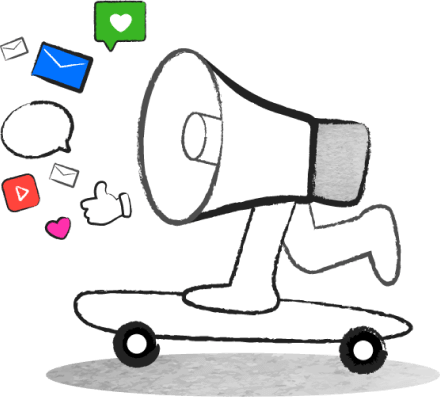
![40 Instagram Story Ideas to Boost Engagement [With Examples]](https://blogcontents.mandalasystem.com/wp-content/uploads/2024/03/instagram-story-ideas.png)
![How to Schedule Instagram Posts: 6 Best Practices [2024]](https://blogcontents.mandalasystem.com/wp-content/uploads/2024/02/how-to-schedule-instagram-posts.jpg)


![Top 200 Instagram Captions For Brands and Instagrammers [2024]](https://blogcontents.mandalasystem.com/wp-content/uploads/2023/12/instagram-captions-1.png)
